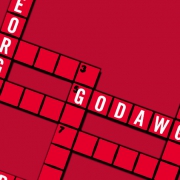Seasons change – so should your backgrounds
You asked, and we answered, Bulldogs!
We’ve curated a festive collection of virtual backgrounds for all your fall and winter needs—all UGA-related, of course. From bright, crunchy leaves scattered across campus sidewalks to chilly nights spent in Sanford Stadium, these backgrounds will have you feeling cozy and ready for your next virtual meeting!
So, as the world finds new ways to spruce up online meetings, don’t be afraid to wear your Bulldog pride on your sleeve – or on your screen – this holiday season!
Not a Zoom expert? We’ve got you covered
If your device is compatible with Zoom backgrounds, follow these steps to give your meetings a festive change.
- Select your favorite background image(s) and save them to your desktop to make it easier to find during this process.
- In Zoom, click your profile image in the top right corner, then click Settings. *The icon for Settings is gray and looks like a gear.
- On the menu to the left, click Background & Filters. *The icon is turquoise and looks like a person on a computer monitor.
- Click the + icon on the right side of the window. Select “Add Image,” and a window will pop up allowing you to upload a photo from your computer. Navigate to the one(s) you’ve chosen, click on it, and it will appear alongside the other virtual background images in Zoom as an option for you to choose from. *Once you have saved the image, you can delete it from your desktop, since it is now stored in Zoom.
- If your background looks like it’s backward, be sure to uncheck the box next to “Mirror my video” under the virtual background images in Zoom.
Want a year-round gallery to choose from?
These UGA backgrounds offer a timeless selection for any Georgia fan!
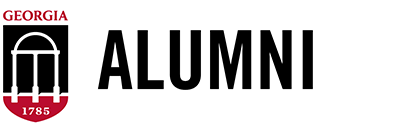
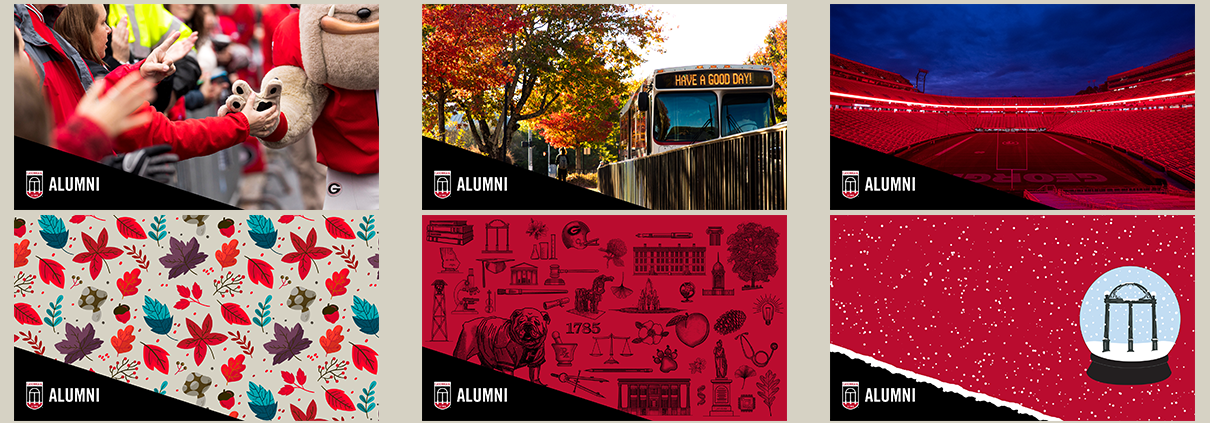


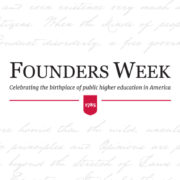
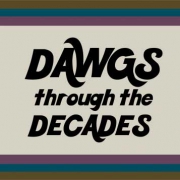
 UGA Marketing and Communications
UGA Marketing and Communications